|
MeiCam SDK For Android
1.0.0
|
|
MeiCam SDK For Android
1.0.0
|
Clip, specific description of audio and video files. More...
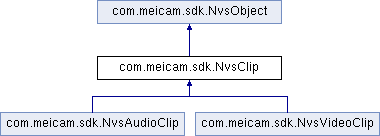
Public Member Functions | |
| long | getTrimIn () |
| Gets the trim in point of the clip. More... | |
| long | getTrimOut () |
| Gets the trim out point of the clip. More... | |
| long | getInPoint () |
| Gets the in-point of the clip on the timeline. More... | |
| long | getOutPoint () |
| Gets the out-point of the clip on the timeline. More... | |
| int | getType () |
| Gets the clip type (video clip, audio clip). More... | |
| int | getIndex () |
| Gets the index of the clip on the track. More... | |
| String | getFilePath () |
| Gets the clip file path. More... | |
| int | getFxCount () |
| Gets the number of effects on the clip. Note: The effect index on the clip starts from 0. More... | |
| long | changeTrimInPoint (long newTrimInPoint, boolean affectSibling) |
| Modifies the trim in point of the clip. More... | |
| long | changeTrimOutPoint (long newTrimOutPoint, boolean affectSibling) |
| Modifies the trim out point of the clip. More... | |
| double | getSpeed () |
| Get the playback speed of the clip. More... | |
| void | changeSpeed (double newSpeed) |
| Changes the playback speed of the clip. More... | |
| void | changeSpeed (double newSpeed, boolean keepAudioPitch) |
| Changes the playback speed of the clip. More... | |
| void | setVolumeGain (float leftVolumeGain, float rightVolumeGain) |
| Sets the volume. More... | |
| NvsVolume | getVolumeGain () |
| Gets volume. More... | |
 Public Member Functions inherited from com.meicam.sdk.NvsObject Public Member Functions inherited from com.meicam.sdk.NvsObject | |
| void | setAttachment (String key, Object value) |
| Adds additional data to the NvsObject object to identify the NvsObject object or for other purpose. More... | |
| Object | getAttachment (String key) |
| Gets an attachment to NvsObject. More... | |
Static Public Attributes | |
clip type | |
| static final int | CLIP_TYPE_VIDEO = 0 |
| video clip type More... | |
| static final int | CLIP_TYPE_AUDIO = 1 |
| audio clip type More... | |
Additional Inherited Members | |
 Protected Member Functions inherited from com.meicam.sdk.NvsObject Protected Member Functions inherited from com.meicam.sdk.NvsObject | |
| void | setInternalObject (long internalObject) |
| long | getInternalObject () |
 Protected Attributes inherited from com.meicam.sdk.NvsObject Protected Attributes inherited from com.meicam.sdk.NvsObject | |
| long | m_internalObject = 0 |
Clip, specific description of audio and video files.
A clip is an entity that accommodates audio and video content. It is a description of video and audio files, and is divided into an audio clip (Audio Clip) and a video clip (Video Clip). It defines the common attributes and behaviors of different types of clips. That is, the derived audio clips and video clips can be modified for your demand. These modifications include trim in and out points, left or right volume channels, playback speed and so on. In the SDK framework, corresponding audio clips and video clips can be added to the track.
|
inline |
Changes the playback speed of the clip.
| newSpeed | New playback speed. |
|
inline |
Changes the playback speed of the clip.
| newSpeed | New playback speed. |
| keepAudioPitch | Keep the tone unchanged. |
|
inline |
Modifies the trim in point of the clip.
| newTrimInPoint | New trim in point (in microseconds). |
| affectSibling | Whether it affects other clips on the same track (true/false). |
|
inline |
Modifies the trim out point of the clip.
| newTrimOutPoint | New trim out point (in microseconds). |
| affectSibling | Whether it affects other clips on the same track (true/false). |
|
inline |
Gets the clip file path.
|
inline |
Gets the number of effects on the clip. Note: The effect index on the clip starts from 0.
|
inline |
Gets the index of the clip on the track.
|
inline |
Gets the in-point of the clip on the timeline.
|
inline |
Gets the out-point of the clip on the timeline.
|
inline |
Get the playback speed of the clip.
The default value is 1, which means that it plays at normal speed; the value less than 1 means slower playback; the value greater than 1 means faster playback.
|
inline |
Gets the trim in point of the clip.
|
inline |
Gets the trim out point of the clip.
|
inline |
Gets the clip type (video clip, audio clip).
|
inline |
|
inline |
Sets the volume.
| leftVolumeGain | Left channel value, value range [0, 8). |
| rightVolumeGain | Right channel value, value range [0, 8). |
|
static |
audio clip type
|
static |
video clip type
 1.8.11
1.8.11