|
| int | getType () |
| | Get track type. More...
|
| |
| int | getIndex () |
| | Gets track index. More...
|
| |
| long | getDuration () |
| | Gets track length. More...
|
| |
| int | getClipCount () |
| | Gets the number of clips on the track. More...
|
| |
| long | changeInPoint (int clipIndex, long newInPoint) |
| | Modifies the clip's in-point on timeline. More...
|
| |
| long | changeOutPoint (int clipIndex, long newOutPoint) |
| | Modifies the clip's out-point on timeline. More...
|
| |
| boolean | splitClip (int clipIndex, long splitPoint) |
| | Splits the specified clip. More...
|
| |
| boolean | removeClip (int clipIndex, boolean keepSpace) |
| | Removes the specified clip. More...
|
| |
| boolean | removeRange (long startTimelinePos, long endTimelinePos, boolean keepSpace) |
| | Removes all clips within the specified interval, and adjust the timeline in-point or out-point if the clip only partially overlaps the interval. More...
|
| |
| boolean | moveClip (int clipIndex, int destClipIndex) |
| | Removes the specified clip. More...
|
| |
| boolean | removeAllClips () |
| | Removes all the clips. More...
|
| |
| void | setVolumeGain (float leftVolumeGain, float rightVolumeGain) |
| | Sets the volume. More...
|
| |
| NvsVolume | getVolumeGain () |
| | Get the volume information. More...
|
| |
| void | setAttachment (String key, Object value) |
| | Adds additional data to the NvsObject object to identify the NvsObject object or for other purpose. More...
|
| |
| Object | getAttachment (String key) |
| | Gets an attachment to NvsObject. More...
|
| |
Track,the container of Clips.
A track can be thought of as a collection of clips, divided into an audio track (Audio Track) and a video track (Video Track). After creating a timeline instance, you can add or remove multiple tracks. On each track, you can add multiple video/audio clips to edit, set the volume to the clip,remove the clip and move clip's position.
- Warning
- In the NvsTrack class, all public APIs are used in the UI thread! ! !
| boolean com.meicam.sdk.NvsTrack.splitClip |
( |
int |
clipIndex, |
|
|
long |
splitPoint |
|
) |
| |
|
inline |
Splits the specified clip.
- Parameters
-
| clipIndex | Clip index. |
| splitPoint | Spliting point (in microseconds). Splitting a clip, that is, an operation of dividing a clip of a specified index value into two clips, the index value of the clip on the corresponding track is also changed accordingly. |
Examples are as follows:
In the above figure, there are three video clips C1, C2, and C3 on the track, and the clip C2 is splited, and the splited clips are named C2 and C4, respectively. Determine whether the split is successful by obtaining the current number of clips on the track. If the split is successful, the C2 and C4 index values correspond to 1 and 2.
The result is as follows:
- Warning
- This interface will cause the streaming engine state to jump to the engine stop state, refer to Engine Change Feature for details.
- See also
- removeClip
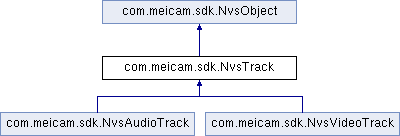
 Public Member Functions inherited from com.meicam.sdk.NvsObject
Public Member Functions inherited from com.meicam.sdk.NvsObject Protected Member Functions inherited from com.meicam.sdk.NvsObject
Protected Member Functions inherited from com.meicam.sdk.NvsObject Protected Attributes inherited from com.meicam.sdk.NvsObject
Protected Attributes inherited from com.meicam.sdk.NvsObject 1.8.11
1.8.11